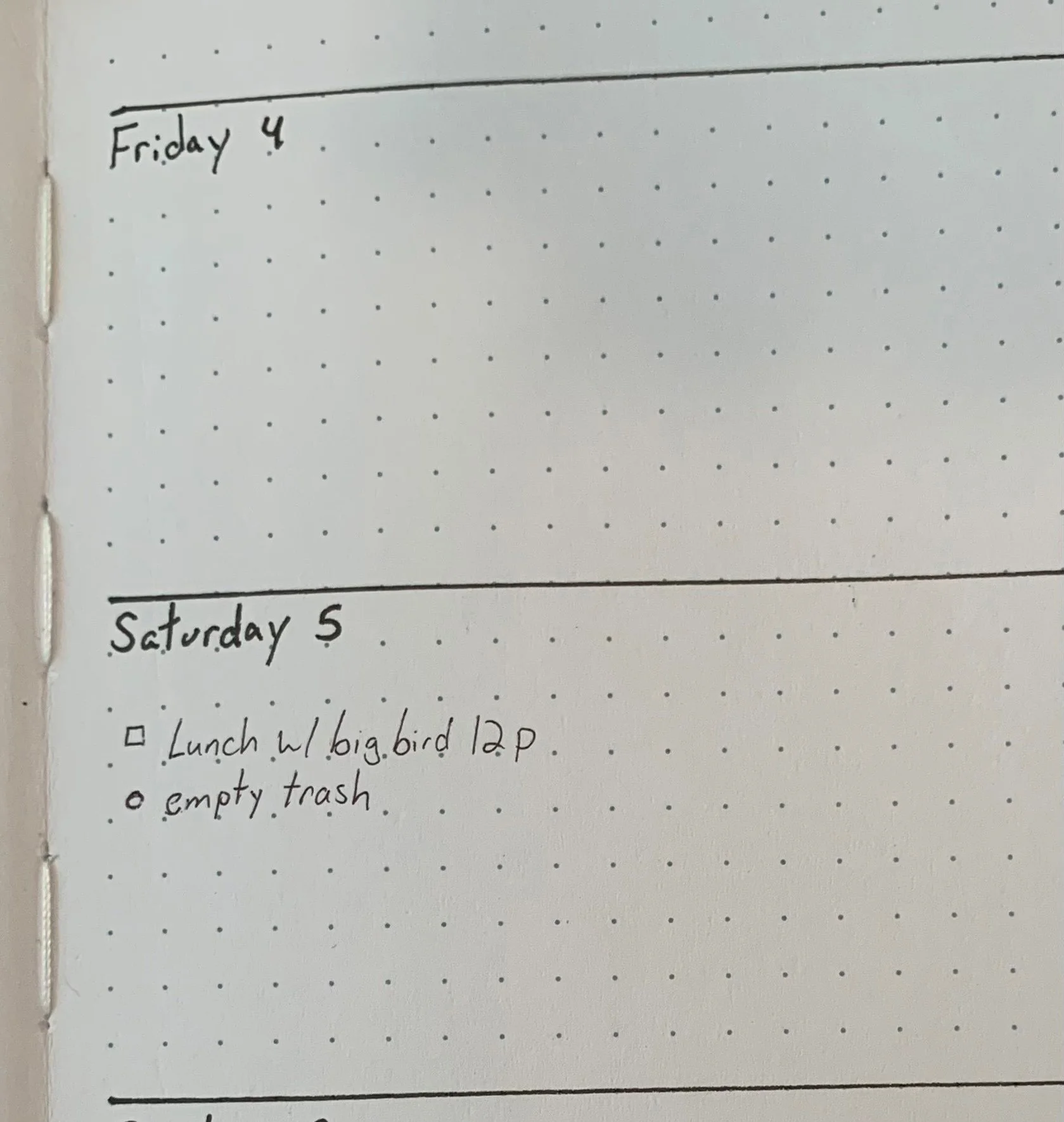How to Create a Professional Bullet Journal
I keep a little A5 notebook on my desk at all times. It’s my bullet journal, and it contains my entire brain. I use it to organize my thoughts, keep track of tasks and events, and improve my habits. It has both personal and professional sections, but this post will focus on the professional aspects of my bullet journal.
I’ve been using a bullet journal consistently for the past four years, and it’s almost exclusively responsible for how I’m able to stay on top of my tasks and appointments. My memory is awful and I need a quick, highly customizable system that I can tailor to my needs.
What is a bullet journal?
According to the Bullet Journal official website, a bullet journal is a method that’s “flexible enough to handle whatever you throw at it, and fast enough that it won’t get in the way.” It tracks the past, organizes the present, and plans for the future. I recommend clicking that link and watching the video to get a quick visual of the system, but I’ll break down the basic spreads below.
Core Bullet Journal Spreads
While most people who keep a bullet journal add much more to it than what I’ve listed below, these are the major spreads that you’ll include for basic functionality:
Future Log
The future log tracks six months to a year ahead of time. This is useful for events that are happening months from now. I like to include birthdays, weddings, medical appointments, and vacations.
Monthly log
Just like the future log, this is where you can record events that are happening later. You can also set intentions for the month, or goals you’d like to achieve. You can record project due dates, important work events, or large tasks.
Many people like to include artwork on their monthly page, but it’s not necessary.
Weekly log
This is where you record what’ll be going on for you over the next few days. I find my weekly logs are task and event-focused, getting more granular than the monthly log. You’ll notice my weekly log has some shorthand labels on the side that won’t make sense to you. That’s okay, and also slightly intentional - there’s personal information in some of my spreads. If you write down info that you wouldn’t want others to read, I recommend you do the same.
These side sections are where I stick tasks that don’t have a specific date assigned to them. I can move them over to a specific day once I get a better idea of my schedule for each of my days.
Daily log
Daily logs are where you can plug in day-specific tasks and events. I use these more than anything else - I’m constantly updating my daily logs to include new tasks and meetings as well as any relevant notes for the day. You can write down as much as you need to. Some days, I need to schedule meal times and breaks.
What do I need to start a bullet journal?
A notebook and a writing instrument.
That’s it.
There are people who spend hundreds on stationery supplies for their bullet journals, but it’s not necessary. I find that a dot-grid journal is the most productive for me because I can fully customize my layouts. However, my first journal was a basic lined notebook. I do have a couple of recommendations in addition to a dot-grid notebook, though:
-get a pen and a notebook you enjoy using.
If you’re going to be writing in your journal every single day, it doesn’t hurt to have a pretty notebook and a pen that feels comfortable in your hand.
-colored markers/highlighters are helpful to draw attention to important details.
You don’t have to break the bank. A dollar store highlighter will do!
-invest in stickers and washi tape if you like the idea of colorful spreads but don’t want to spend the time making the art yourself.
There are ones specifically made for bullet journaling, so see what appeals to you.
Your bullet journal is whatever you want it to be. If you’re not up to creating complicated spreads, that’s okay. But, if having a bit of color and creativity makes your journal more fun to use, go for it. You can make stickers and washi tape do the hard work for you.
Additional helpful pages:
Brain Dump
This is where I write down any random, potentially useful thoughts I have during the day. Maybe I have a writing idea I need to get out of my head before I forget it. Or, maybe I thought of another journal spread that’ll be helpful for next month. Maybe it’s a cocktail recipe. This helps me remember things for later but it also helps clear my head. Any time I think “I should write that down”, it goes in my brain dump section. Sometimes I’ll reorganize what I write here into a different section (maybe I’ll decide to turn that writing idea into a task), but sometimes I don’t.
Daily Schedule
Here, I’ll create some structure of what I want an “ideal day” to be. This includes when I’d like to wake up, start work, exercise, and so on. You can also create “actual day” spreads, where you track how you’re spending your time over the course of a day to see if you’re as productive as you want to be.
Workflows/flowcharts
These are helpful if you have complicated processes at work that you need to be mindful of. You can also keep a list of who to go to for what, or what slack channels to post in for specific questions or issues.
People Management Spreads
If you’re responsible for managing others, you can keep track of all of your people by writing down their names and their goals, or action items you need to get done for them.
Helpful Tips
Set aside a day to review your bullet journal.
At the end of the week, I check my monthly log for upcoming events that’ll happen next week. I look at my weekly log to see if I had any notes or ideas that I can turn into tasks. I review my brain dump page to see if any of my quick musings, when left to marinate, became more concrete ideas.
Create spreads that work together.
All of the spreads in your bullet journal are meant to integrate. When you set up a monthly log, you flip back to the future log to look at that month to see if there are any major events. Then, when you set up your weekly log, you look back at the monthly log to once again see if there’s anything going on that week. Some of the systems may feel redundant, but that’s part of the bullet journal approach. If you have to do the work of migrating something, you also have to evaluate how meaningful that task or event actually is. If you find it’s not worth writing out and remembering to do, maybe it’s not worth doing in the first place. That also goes for spreads that end up unused: if you didn’t use a spread, it might be because you didn’t actually find value in using it. Personally, I’ve abandoned a lot of concepts such as fitness trackers and meal planners. They just weren’t worth the time they took up. However, I consistently use a page to write down the dreams I have, because remembering them holds much value for me.
Abandon the idea of perfection.
So many resources for bullet journals show stunning artwork or pages that took hours to put together. It doesn’t have to be that way. When I first started my bullet journal, the pages were bare bones. I didn’t put any art on them at all. You’re welcome to include it if this form of creativity speaks to you, but you don’t have to. Don’t let all the fancy bullet journal Instagram accounts intimidate you. It’s just a notebook - make it whatever you need it to be.