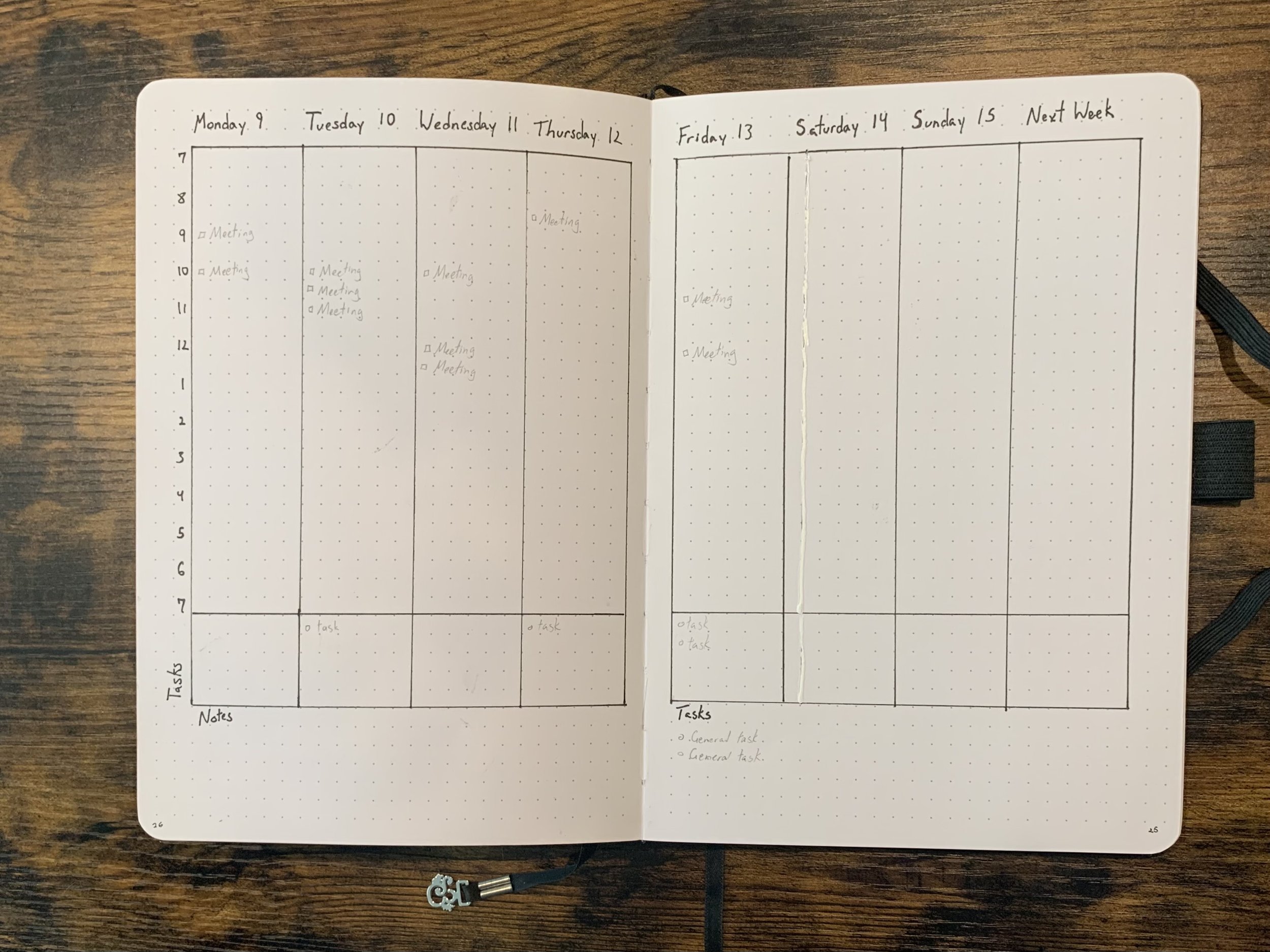How to Get More Done at Work Without Working More
It’s the end of your workday: you’re packing up and about to sign off. Then, it hits you: you only accomplished about half of the items on your to-do list.
Where did all the time go?
If this feels familiar, I’m with you. It took me years to figure out how to manage my time and accomplish all my tasks for the day. With some trial and error, I’ve built a lot of systems and strategies to help myself be productive.
Here’s what I’ve learned:
-Figure out how you spend your time.
I recommend taking a day (or week, if your days vary) to track your time. Hour by hour, log how you spend your hours. How long does it take you to finish your usual tasks? From there, determine how you keep track of the information you’re given. Do you write it on a sticky note? Do you dump it into a messy google doc or spreadsheet? If it’s the former, you’ll want a pen-and-paper system. The latter shows a need for digital organization.
-Use systems that work for you.
Don’t go digital if you like analog. Use things that you’re already using. For example, if you’re already keeping track of your time in Google Calendar, feel free to expand on that. Take a look at all of your organizational systems and see if there are other ways they can help you.
-Don't use it if it’s not sustainable.
I use a bullet journal for both work and personal organization, but a bullet journal requires a bit of prior setup. You need to make sure you’re willing to put in the time to keep the system going if you’re going to use it. Your best bet is to find a system that’s intrinsically motivating. In other words: you enjoy using it, which makes the tool its own reward.
-It’s okay to abandon systems if you find they’re not working for you.
As I mentioned above, there’s no point in forcing yourself to use a system that isn’t working. Don’t feel obligated to continue with it if it’s more hassle than anything else. It can feel like a waste to throw out a process, especially if you put lots of time into it, but that’s far better than wasting your time. If it’s a physical tool, see if you can repurpose it. Where else can that item fit a need?
Don’t be afraid to let go of a system if it isn’t working. It’ll take some trial and error to figure out what’ll work best for you. Pivot as often as you need to.
-Take intentional breaks.
When I say intentional breaks, I mean breaks that aren’t a way of doing other forms of work. Don’t take a break to do the dishes. Take a break to do something truly recharging. For me, that might be going to pet one of my cats for a moment or going for a walk. Some days, I lie down on the floor for a while.
No, really. It works, I promise.
It doesn’t matter what you choose, as long as it allows you to mentally catch your breath and return to your tasks feeling more focused.
-Create periods of deep focus, AKA the flow state.
If you’re constantly switching from task to task, you’re wasting time. Whenever you stop what you’re doing to check your email, answer your phone, or scroll social media, you’ll have to re-focus on what you were doing previously and regain momentum.
Instead, you want to prioritize getting into flow. Flow is a state of deep concentration, where you’re able to focus entirely on the task in front of you and get it done quickly. It takes about 10-15 minutes of highly focused time to reach it. Every time you’re pulled out of flow, you lose 10-15 minutes of that deep focus. I know we live in an instant-gratification, multitasking society, but the old saying holds: one thing at a time.
Tools:
-Forest
This app locks you out of your phone for a custom amount of time. If you close out of it or switch to a different app, it kills a little cartoon tree. I don’t know why the death of a cartoon tree holds so much power over me, but it absolutely does. This serves multiple functions:
I don’t get distracted by notifications that pop up on my phone.
An ambient sound plays as the timer counts down. When the sound stops, that’s my queue to stop working on whatever I’m focused on. This prevents me from getting completely sucked into a project and abandoning my other responsibilities.
I grew a little cartoon tree. Cute.
-The tomato timer (also known as the Pomodoro Method)
This approach sets a timer for 45 minutes with a 15-minute break. The Pomodoro Method is great for those who need a set time to focus but also need to be better about taking intentional breaks. I’ll talk more about intentional breaks in a bit.
-Do Not Disturb
I don’t know if there’s anything better for my focus than silencing my notifications. Even if it’s friends and family reaching out, sometimes I just need a break. My phone goes off almost constantly, and I lose several hours of my life to answering texts and emails daily.
I’ll turn off notifications for at least a couple of hours every day while I’m working, or in the evening during my downtime. Snoozing my notifications during work helps me stay focused on the task at hand. Snoozing them in the evening allows me a few moments of peace and solitude, which leaves me feeling better refreshed for the next day.
Turning off the notifications on your phone helps you avoid distractions while you’re focusing on a task. It might be hard at first to avoid checking your phone, but with a little practice, you might enjoy the peace.
-Google Calendar
If you’re a remote employee, you’re likely already using Google Calendar to show your meetings. You can supplement this by:
Plugging in timeslots for your other tasks or projects.
Scheduling your breaks if you’re not the best at remembering to take them.
Using the reminder function for deadlines.
Google calendar is particularly helpful for those who need extra reminders because it has a default setting that alerts you ten minutes before your scheduled event. This will help keep you on time and prevent you from focusing too much on a single task.
-Bullet Journaling
While most people think of bullet journaling as an organization-related tool, I use it for time management as well. I wrote a whole blog post on how I use my bullet journal for work, but I’ll talk briefly about what my time management looks like:
I mark down any meetings I have during the day so I don’t double-book myself.
I look at my schedule ahead of time so I’m not walking into any surprises on Monday morning.
Because I already have a good idea of what to expect, I can determine how much time I’ll have for my other responsibilities.
I’ll plug those tasks into my free time accordingly.
This is a weekly layout in my journal. I divide my days into half-hour chunks and plug in whatever meetings I have on my calendar. If I have a day-specific task, I’ll put it in the task section for that day. Tasks that don’t have a deadline go under the general task section on the right-hand page.
To wrap this up, I’ll leave you with another bit of advice: be easy on yourself as you work towards better managing your time. Even small increases in productivity are valuable.